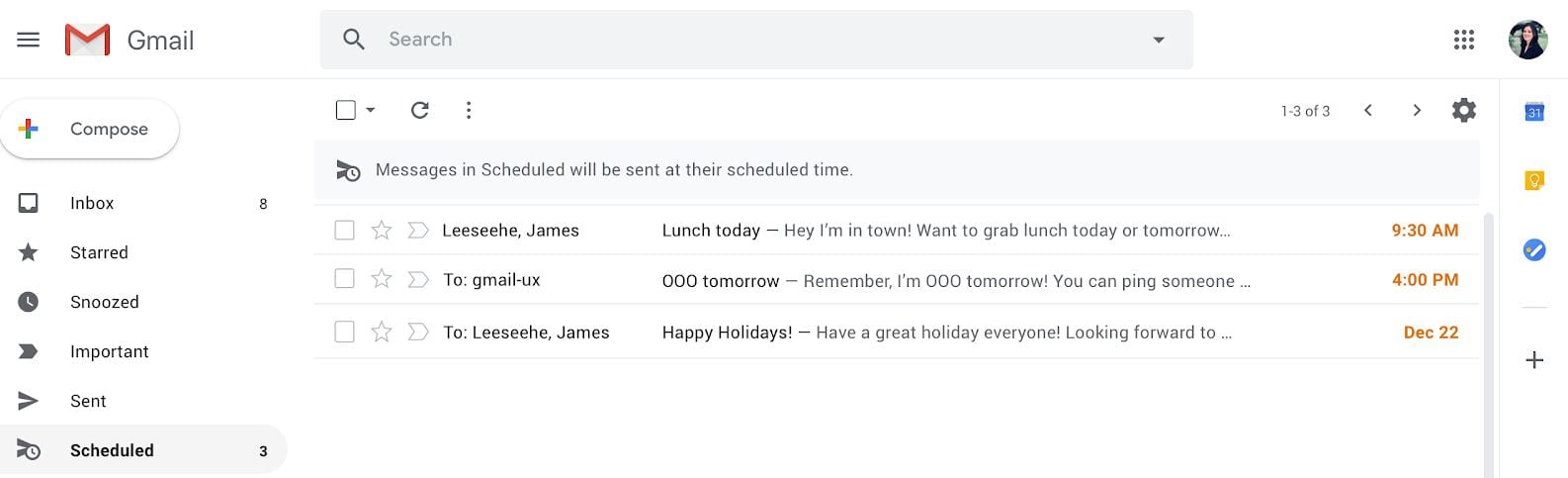You will soon be able to schedule your emails in Gmail to be sent at a later date and time. This feature will be released after April 15th and may take up to 15 days to appear for everyone.
Just write your email as you normally would, then schedule it to be sent at a more appropriate date or time.
Here’s how it works:
- When drafting an original email or reply in Gmail, you’ll see an arrow next to the “Send” button.
- Clicking this arrow will give you the “Schedule send” option.
- After clicking “Schedule send,” you can pick the date and time you’d like the message to be delivered.
With this launch, Gmail will also be adding a “Scheduled” folder. Scheduled messages will appear in the “Scheduled” folder while queued to be sent. You will be able to cancel a scheduled email before the scheduled send time. When you cancel a scheduled email, it becomes a draft.
To: Everyone
From: Lori Parmet, LTS, x2171
More info: Computing Help Desk, x3333 (faculty/staff) x7777 (students)