We now have the ability to convert foreign currencies to US dollars automatically in Workday Expense Reports! Currency rates are updated daily in Workday.
Detailed instructions are available here. Here’s a quick look at the steps:
In Workday, click the Expenses worklet. Under Actions, click Create Expense Report.
Fill in all the fields, including Memo and Business Purpose and click OK.
In the blue banner at the top, under Create Expense Report, click the Actions button.
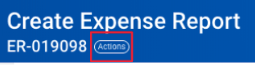
Hover over Expense Report, and select Enable Multicurrency.
Then, click the orange Add button on the left side. In the Currency field you can select the three-letter code for the currency you would like to use.
If you have any questions, please contact workday@wellesley.edu or 781-283-4444.
